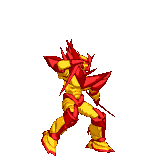Membuat TEXT AREA pada blog kita sangatlah mudah, anda tinggal men-copy paste code dibawah ini...!? :D
Silahkan anda rubah warnanya sesuka hati....!!

Kode text area di atas:
<textarea cols="30" name="area" rows="2" style="-moz-border-radius: 20px; background: #A9A9A9; border-bottom: 5px solid #008000; border-left: 4px solid #0000CD; border-right: 4px solid #FFFF00; border-top: 4px solid #FF0000; color: black; line-height: 1.5em; padding: 5px;"> tulisan teks atau kode disini </textarea>
2.
Kode text area di atas:
<textarea cols="30" name="area" rows="2" style="-moz-border-radius-bottomright: 15px; -moz-border-radius-topleft: 15px; background: #7FFF00; border: 2px ridge #0000FF; color: black; line-height: 1.5em; padding: 5px;">tulisan teks atau kode disini</textarea>
Silahkan anda rubah warnanya sesuka hati....!!
1.

Kode text area di atas:
<textarea cols="30" name="area" rows="2" style="-moz-border-radius: 20px; background: #A9A9A9; border-bottom: 5px solid #008000; border-left: 4px solid #0000CD; border-right: 4px solid #FFFF00; border-top: 4px solid #FF0000; color: black; line-height: 1.5em; padding: 5px;"> tulisan teks atau kode disini </textarea>
2.
Kode text area di atas:
<textarea cols="30" name="area" rows="2" style="-moz-border-radius-bottomright: 15px; -moz-border-radius-topleft: 15px; background: #7FFF00; border: 2px ridge #0000FF; color: black; line-height: 1.5em; padding: 5px;">tulisan teks atau kode disini</textarea>
Selamat mancoba uKe...!?












 http://img87.imageshack.us/img87/5862/image1an1.gif
http://img87.imageshack.us/img87/5862/image1an1.gif http://img110.imageshack.us/img110/6218/image2ie0.gif
http://img110.imageshack.us/img110/6218/image2ie0.gif http://img98.imageshack.us/img98/9617/image3cr0.gif
http://img98.imageshack.us/img98/9617/image3cr0.gif http://img134.imageshack.us/img134/633/image4hx4.gif
http://img134.imageshack.us/img134/633/image4hx4.gif http://img139.imageshack.us/img139/83/image5oa7.gif
http://img139.imageshack.us/img139/83/image5oa7.gif http://img509.imageshack.us/img509/6449/image6fu0.gif
http://img509.imageshack.us/img509/6449/image6fu0.gif http://img527.imageshack.us/img527/6543/image7go9.gif
http://img527.imageshack.us/img527/6543/image7go9.gif http://img507.imageshack.us/img507/5774/image8wn8.gif
http://img507.imageshack.us/img507/5774/image8wn8.gif http://img150.imageshack.us/img150/5784/image9qo1.gif
http://img150.imageshack.us/img150/5784/image9qo1.gif http://img412.imageshack.us/img412/3808/image11pc0.gif
http://img412.imageshack.us/img412/3808/image11pc0.gif http://img100.imageshack.us/img100/4658/image12du2.gif
http://img100.imageshack.us/img100/4658/image12du2.gif http://img145.imageshack.us/img145/7793/image14zg9.gif
http://img145.imageshack.us/img145/7793/image14zg9.gif http://img412.imageshack.us/img412/4403/image15jc7.gif
http://img412.imageshack.us/img412/4403/image15jc7.gif http://img264.imageshack.us/img264/7575/image16kn8.gif
http://img264.imageshack.us/img264/7575/image16kn8.gif